The most common answer is:
speed(0)
left(45)
for i in range (4):
forward(100)
backward(100)
left(90)This code snippet is on the right track to draw an ‘X’ shape using turtle graphics by moving forward and then backward on the same line, and rotating 90 degrees between each line.
However, to clearly form an ‘X’, the turtle should draw two lines intersecting at the middle, which your loop attempts to do. Given the setup and commands, this approach will create an ‘X’, but let’s ensure it’s properly set up for execution in a Python environment with turtle graphics:
import turtle
turtle.speed(0) # Set the drawing speed to the fastest
turtle.left(45) # Start by turning the turtle to 45 degrees to make the first diagonal of the 'X'
for _ in range(4): # Loop to draw the 4 segments of the 'X'
turtle.forward(100) # Move turtle forward to draw half of a diagonal
turtle.backward(100) # Move back to the center of the 'X'
turtle.left(90) # Rotate 90 degrees to switch between diagonals
turtle.done() # Keep the window open until you close it manually
This code will create an ‘X’ by drawing a line forward, moving back to the starting point, and then rotating to start the next line. The initial 45-degree turn positions the turtle to start the first diagonal. After completing the first line, the turtle moves back to the center, turns 90 degrees, and repeats this process four times to complete both diagonals of the ‘X’.
The use of turtle.done() at the end ensures that the drawing window stays open until you decide to close it, allowing you to view the completed ‘X’.


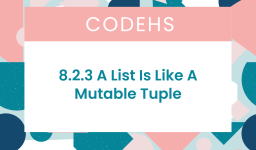
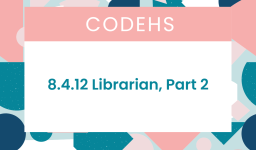
Leave a comment