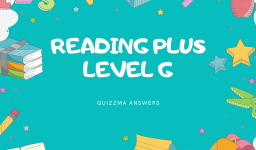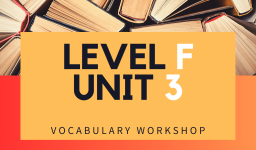The most common answer is:
circle(35)
forward(40)
circle(35)
forward(40)
circle(35)
forward(40)
circle(35)
forward(40)
circle(35)
forward(40)This code snippet suggests you’re trying to draw a series of circles with gaps between them, resembling a stretched slinky. This code appears to be intended for a turtle graphics environment, where circle() and forward() are common functions used to draw shapes and move the turtle, respectively.
To ensure this code works as expected in a Python turtle graphics environment, let’s integrate it into a complete turtle program.
Additionally, to make the code more efficient and adaptable, we can use a loop to reduce repetition:
import turtle
# Set up the turtle environment
turtle.speed(0) # Set the drawing speed to the fastest
# Draw a stretched slinky
for _ in range(5): # Repeat the drawing and moving 5 times
turtle.circle(35) # Draw a circle with radius 35
turtle.penup() # Lift the pen to move without drawing
turtle.forward(40) # Move forward to create a gap
turtle.pendown() # Put the pen down to draw the next circle
# To keep the window open until you close it manually
turtle.done()
This code will draw five circles with a gap of 40 units between them, mimicking a stretched slinky. By using a loop, the code is more concise and easier to modify—for example, changing the number of circles or the size of the gaps requires altering only one or two lines.