The most common answer is:
Create a Blue rectangle on left
width= get_width() / 3
height= get_height()
blue_rect= Rectangle(width, height)
blue_rect.set_color(Color.blue)
blue_rect.set_position(1,1)
add(blue_rect)
Create a Red rectangle on right
width = get_width() /3
height = get_height()
red_rect= Rectangle(width, height)
red_rect.set_color(Color.red)
red_rect.set_position(250 ,1)
add(red_rect)To draw the French flag using a graphics library that includes functions like get_width(), get_height(), Rectangle(), set_color(), and add(), you’ll need to divide the canvas into three equal vertical sections. The French flag consists of three vertical stripes: blue on the left, white in the middle, and red on the right.
This code already includes the creation of blue and red rectangles, but you need to adjust the positioning of the red rectangle to ensure it is correctly placed on the right side of the canvas, and you also need to add a white rectangle in the middle.
Here’s how you can do it:
# Create a Blue rectangle on the left
width = get_width() / 3
height = get_height()
blue_rect = Rectangle(width, height)
blue_rect.set_color(Color.blue)
blue_rect.set_position(0, 0) # Adjusted to start from the top left corner
add(blue_rect)
# Create a White rectangle in the middle
white_rect = Rectangle(width, height)
white_rect.set_color(Color.white)
white_rect.set_position(width, 0) # Positioned after the blue rectangle
add(white_rect)
# Create a Red rectangle on the right
red_rect = Rectangle(width, height)
red_rect.set_color(Color.red)
red_rect.set_position(width * 2, 0) # Positioned after the white rectangle to ensure correct placement
add(red_rect)
Key adjustments and additions:
- Corrected the starting position of the blue rectangle to
(0, 0)to ensure it starts from the very left top corner of the canvas. - Added a white rectangle in the middle by calculating its position to be exactly one-third the width of the canvas to the right of the blue rectangle.
- Adjusted the position of the red rectangle to start at two-thirds the width of the canvas, ensuring it is placed on the right side of the canvas, immediately to the right of the white rectangle. This placement ensures the flag’s proportions are accurate with equal-sized vertical stripes.
- The width of the red rectangle is set to one-third of the canvas width, and its position is now correctly calculated to ensure it appears on the right third of the canvas.
Make sure the canvas width is divisible by 3 for the rectangles to align perfectly without gaps or overlaps. This code assumes you’re working in an environment that provides the Rectangle, set_color, and add functions, as well as get_width() and get_height() functions for determining the size of the canvas.


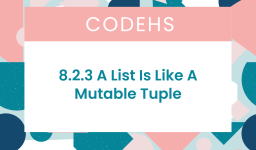
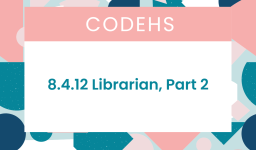
Leave a comment