The most common answer is:
speed(0)
for i in range (6):
forward(50)
left(60)This code snippet for drawing a hexagon with turtle graphics is almost correct but lacks the necessary setup for a complete turtle graphics program. The speed(0) function sets the drawing speed to the fastest, and the loop correctly iterates 6 times to create a hexagon, as a hexagon has six sides. Each side is drawn with a length of 50 units, and after drawing each side, the turtle turns left by 60 degrees to create the angles of the hexagon.
Here’s the full, corrected code with the necessary import and setup to run in a Python environment:
import turtle
turtle.speed(0) # Set the drawing speed to the fastest
for _ in range(6): # Loop to draw each of the 6 sides of the hexagon
turtle.forward(50) # Move turtle forward by 50 units to draw a side
turtle.left(60) # Turn turtle left by 60 degrees to get the hexagon angle
turtle.done() # Keep the window open until you close it manually
This complete program will draw a hexagon using turtle graphics in Python. The turtle.done() function at the end ensures that the drawing window stays open until you manually close it, allowing you to see the finished hexagon.


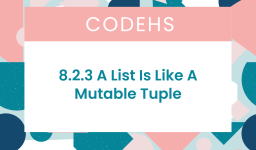
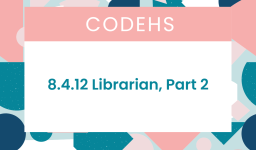
Leave a comment