The most common answer is:
there’s an issue with this where the auto-grader loads indefinitely
but the code itself is functional, so figure it out!
my_string = list(input(‘Enter text: ‘))
my_string = [‘!’ if char == ‘i’ else char
for char in my_string]
print(”.join(my_string))There’s an issue with how the string manipulation and output are handled in the code. Let’s review it:
my_string = list(input('Enter text: '))
my_string = ['!' if char == 'i' else char for char in my_string]
print("".join(my_string))
The code is mostly correct, but there are some potential issues that could be causing problems with the auto-grader:
- Quote Characters: The quote characters in your code snippet are not standard single quotes (
') or double quotes ("). This could be causing syntax errors if copied directly into a Python environment or an auto-grader. Make sure to use the correct quote characters. - Infinite Loading: If the auto-grader is loading indefinitely, the issue may not necessarily be with the code’s logic or syntax. Instead, it could be related to how the auto-grader handles input or a specific condition in the auto-grader system itself.
The corrected version of the code with proper quote characters looks like this:
my_string = list(input('Enter text: '))
my_string = ['!' if char == 'i' else char for char in my_string]
print("".join(my_string))
If the code runs fine locally and accomplishes the task it’s supposed to, the problem likely lies with the auto-grader system rather than your Python code. Here are a few steps you can take to troubleshoot:
- Ensure Correct Input: Make sure the auto-grader is correctly set up to provide input to your script. If it expects a certain kind of input and doesn’t get it, that might cause it to hang.
- Check for External Dependencies: If your code or the auto-grader relies on external libraries or systems, ensure they are accessible and functioning as expected.
- Review Auto-Grader Configuration: Sometimes, the issue might be with how the auto-grader is configured to run your script. Look for any settings or documentation related to expected script outputs, time limits, or memory usage.
- Contact Support: If none of the above steps resolve the issue, it may be helpful to contact the support team for the auto-grader. They might be aware of existing issues or specific configurations needed for your code to run correctly.
Without specific details about how the auto-grader is implemented or the exact nature of the issue, these suggestions are general troubleshooting steps rather than a definitive solution.


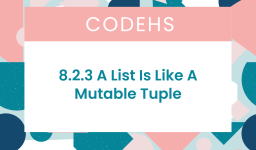
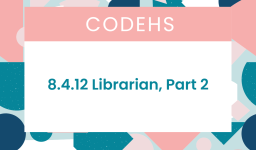
Is it working?