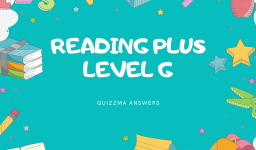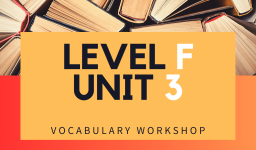Welcome to the Cybersecurity Awareness course! In an era where cyber threats are a constant concern, understanding the landscape of cybersecurity is crucial for safeguarding sensitive information and systems.
The objective of this course is to introduce you to the Automated Information Systems (AIS) environment.
Additionally, we will delve into the various cyber threats and vulnerabilities that you may face while working in government or defense industrial systems.
By the end of this course, you will have acquired the skills and knowledge needed to protect against cyber attacks effectively and to understand what measures to take to secure your systems and data.
Target Audience
This course is primarily targeted at employees who are working within government or defense industrial systems. Whether you are an IT specialist, a project manager, or an executive, understanding cybersecurity is crucial for your role.
You will learn how to identify, prevent, and mitigate cyber threats to ensure that your work environment remains secure.
Prerequisites
No prior knowledge of cybersecurity is required to take this course. It is designed to be accessible for beginners while providing valuable insights that will also benefit those who have some background in the field.
Cyber Security Awareness Quiz With Answers
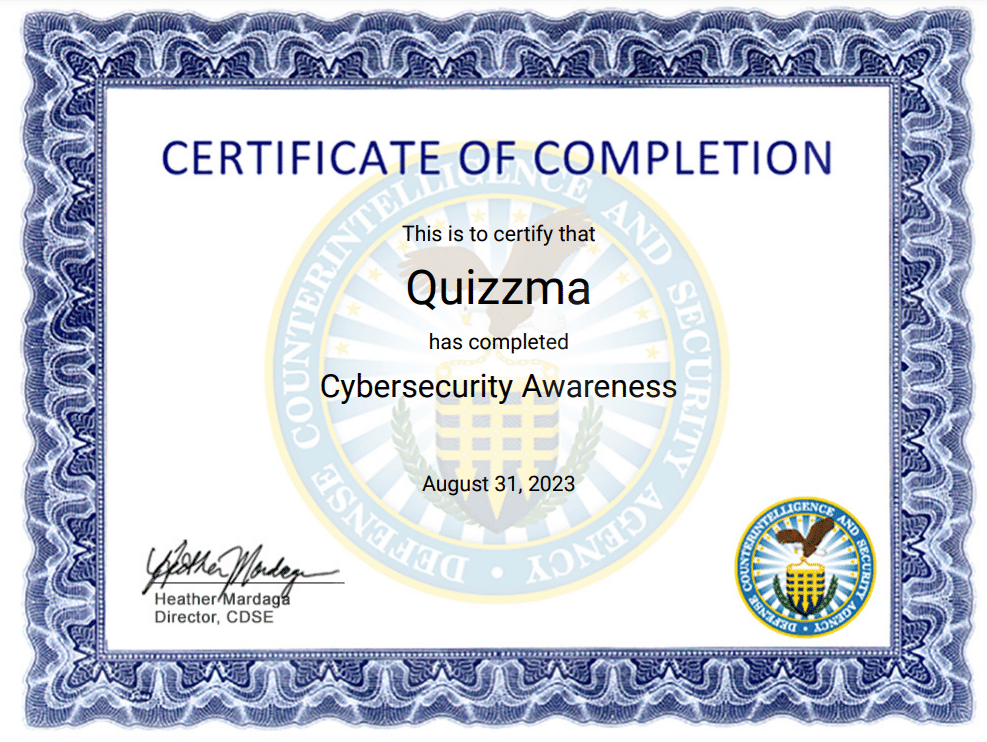
If you received an email asking for personal information, how would you respond?
A. If the email is from within my organization, there’s no harm in providing the information. I’d provide the requested information.
B. I’m not sure why my user name and password would be required. I’d notify my security point of contact or help desk.
C. I don’t care who is requesting my password, I would never provide it. I’d delete the e-mail.
Answer:
The safest response to an email asking for personal information, especially sensitive details like your username and password, is to be cautious and verify the legitimacy of the request. Phishing attacks often masquerade as legitimate requests from within your organization, so even if the email appears to be from a familiar source, you should be skeptical.
The best option among the ones you’ve listed would be:
“I’m not sure why my username and password would be required. I’d notify my security point of contact or help desk.“
By choosing this response, you are taking a cautious approach and following the best practice of verifying requests for personal or sensitive information.
Even if the email appears to be from a trusted source within your organization, it’s always best to confirm through a separate channel (like a phone call or face-to-face conversation) before providing any sensitive information.
This way, you can be sure that you are not falling victim to a phishing or social engineering attack.
Selecting the link downloaded malicious code. Would you have selected the link? Select your response; then review the feedback that follows.
A. Definitely, my organization has strong anti-virus software. I’d open the link.
B. No; I wouldn’t open a link from an unknown forum poster.
C. It depends. If I was on a reputable site, I’d have no problem opening it.
Answer:
The safest option among the ones listed is:
“No; I wouldn’t open a link from an unknown forum poster.“
Opening links from unknown or unverified sources is risky and could compromise your system’s security. Even if you trust your anti-virus software, new strains of malware or zero-day vulnerabilities may not be immediately detectable.
Additionally, reputable websites can sometimes be compromised, so relying solely on the reputation of the website is not a guarantee of safety.
By not opening the link from an unknown source, you minimize the risk of downloading malicious code or compromising your personal or organizational cybersecurity.
Always exercise caution and verify sources before clicking on links, especially if you’re on a system that contains sensitive or critical information.
What philosophy do you follow when creating passwords? Select your response; then review the feedback that follows.
A. I use the same, very secure password for everything. It’s 8 characters and includes lower and upper case letters, numbers, and special characters. There’s no way a password cracker is getting my information.
B. I change passwords frequently and always use a combination of numbers, letters, and special characters. I’m fairly confident my passwords are secure.
C. I don’t worry about my password; my organization’s security is strong enough to defeat a hacker. I make sure to use something I can remember like a significant date or name.
Answer:
The best practice among the options provided is:
“I change passwords frequently and always use a combination of numbers, letters, and special characters. I’m fairly confident my passwords are secure.“
Here’s the feedback for each option:
a. Using the same password for multiple accounts increases your vulnerability. If one account is compromised, all of them could be at risk. Also, 8 characters is generally considered to be on the low end for password strength these days.
b. Changing passwords regularly and using a complex combination of characters enhances security. Utilizing a password manager can help you manage these multiple, complex passwords securely.
c. Relying solely on your organization’s security measures is risky. Personal responsibility for secure passwords is crucial. Simple passwords based on easily accessible information (like significant dates or names) can be easier for attackers to guess.
So, it’s important not only to create strong, unique passwords for each of your accounts but also to change them periodically. A password manager can assist in storing and managing these secure passwords.
The defense contractor’s information system was made vulnerable by outdated and unpatched software. How does your organization handle this? Select your response; then review the feedback that follows.
a. System administrators are on top of it and we have a strict policy. I pay close attention to notices to upgrade and apply patches.
b. We use what works; we’re not necessarily concerned with upgrading to the latest and greatest thing.
c. I have no idea; I’m busy enough as it is. I see notices about upgrades and patches, but I don’t have time to worry about software versions or if my computer has every software patch installed.
Answer:
The best practice among the options provided is:
“System administrators are on top of it and we have a strict policy. I pay close attention to notices to upgrade and apply patches.“
Here’s the feedback for each option:
a. Regularly updating and patching software is essential for maintaining a secure computing environment. Vulnerabilities in outdated and unpatched software are one of the most common ways that systems are compromised.
Kudos for being proactive and paying attention to notices to upgrade and apply patches.
b. While it may seem cost-effective to stick with older, “working” software, this can expose your systems to security risks. Updates often contain patches for vulnerabilities that could be exploited by cybercriminals.
c. Ignoring updates and patches could jeopardize not just your computer but also your entire organization’s network. Cybersecurity is a shared responsibility, and every user’s action or inaction affects the overall security posture of the organization.
The ideal approach is to have a robust cybersecurity policy where system administrators regularly update and patch software and employees are educated about the importance of these actions. In such an environment, individual users and IT professionals work together to maintain a high level of cybersecurity.
The defense contractor was targeted via removable media. What is your organization’s policy on thumb drives and other removable media? Select your response; then review the feedback that follows.
a. We use removable media; it’s convenient and is an efficient way of sharing and transferring information.
b. Removable media is strictly prohibited.
c. I’m not sure.
Answer:
The most secure option among those provided is:
“Removable media is strictly prohibited.“
Here’s the feedback for each option:
a. While removable media like thumb drives are convenient, they are also a common vector for malware and other security risks. If your organization allows removable media, it should have stringent security controls, including scanning all devices for malware before they’re connected to the network.
b. Prohibiting removable media is the safest policy from a cybersecurity standpoint. This prevents the likelihood of malware being introduced into the system through unsecured drives. If data transfer is necessary, secure methods that comply with organizational and regulatory guidelines should be used.
c. If you’re not sure of your organization’s policy on removable media, it’s crucial to find out. Ignorance of security policies is a risk in itself and can lead to unintended security breaches.
Organizations that deal with sensitive or classified information typically have strict policies regarding removable media, as these devices can easily be lost or compromised.
If removable media is absolutely necessary, it should be encrypted and scanned for malware before use. Employees should be educated on the risks associated with using removable media and the organizational policies surrounding it.
Course Notes
If you feel like you need to go through the material more than once, you’re in luck! You can retake the course (CS130.16) an unlimited number of times via the Security Training, Education, and Professionalization Portal (STEPP).
Certification
Upon successfully completing the course, you will receive a certificate as a testament to your newfound skills and knowledge in cybersecurity.
Please ensure that you save or print a local copy of your certificate for your records, as the Center for the Development of Security Excellence (CDSE) does not maintain records of course completions.
Understanding the Automated Information Systems (AIS) Environment
Definitions and Terminologies
Before diving into the details, it’s crucial to familiarize yourself with key terms and concepts related to AIS.
- Automated Information Systems (AIS): These are assemblies of computer hardware, software, or firmware configured to collect, create, communicate, compute, disseminate, process, store, or control data or information.
- Cybersecurity: The practice of protecting systems, networks, and programs from digital attacks, damage, or unauthorized access.
- Intrusion Detection System (IDS): A system that monitors network traffic for suspicious activity and issues alerts when such activity is discovered.
- Firewall: A network security system that monitors incoming and outgoing network traffic based on predetermined security rules.
- Vulnerability: A weakness in the system that could be exploited to compromise the system’s security.
- Threat: A potential cause of an unwanted incident that may result in harm to the system or organization.
Components of AIS
An AIS system comprises various elements, each serving unique functionalities. Here are the primary components:
- Hardware: Includes physical devices like servers, workstations, networking equipment, etc.
- Software: Applications, operating systems, and other programs that provide the functionality needed to achieve the AIS objectives.
- Database Systems: The AIS often requires a database management system to store, retrieve, and manage data efficiently.
- Networking Components: Networking hardware, software, and protocols to facilitate communication between AIS elements.
- User Interface: The interface through which users interact with the AIS.
- Security Measures: Components like firewalls, IDS, encryption mechanisms, etc., which protect the AIS from external and internal threats.
Importance of AIS in Government and Defense Industrial Systems
Efficiency and Speed
Automated systems dramatically increase the efficiency and speed of data processing and decision-making.
In a governmental or defense context, this could be critical for rapid response to threats and crises.
Data Integrity
AIS systems can be configured to enforce data integrity and security protocols, crucial in sectors that handle sensitive or classified information.
Scalability
AIS allows for easier scalability, ensuring that systems can adapt and grow in the ever-evolving landscape of technology and threat vectors.
Real-Time Monitoring
Government and defense industries often require real-time monitoring capabilities, which AIS can provide. This enables immediate action and threat mitigation.
Regulatory Compliance
AIS systems can be tailored to meet the specific regulatory and compliance needs of government and defense industries, including data protection laws and security mandates.
Recognizing Cyber Threats and Vulnerabilities
The cyber landscape is a complex and evolving arena. Understanding the types of threats and the methods used for intrusion can help prepare defenses against cyber-attacks.
In government and defense sectors, the stakes are particularly high, given the sensitive nature of the data involved.
Types of Cyber Threats
- Phishing: Deceptive attempts usually via email to acquire sensitive information such as usernames, passwords, and credit card details.
- Malware: Malicious software designed to disrupt, damage, or gain unauthorized access to computer systems.
- Insider Threats: Threats emanating from within the organization, often from employees or contractors with inside information concerning the organization’s security practices, data, and computer systems.
Methods of Cyber Intrusion
- Spear Phishing: Highly targeted phishing attacks.
- Ransomware Attacks: Malware that encrypts files until a ransom is paid.
- Exploits: Techniques used to take advantage of vulnerabilities in software.
- Man-in-the-Middle Attacks: Unauthorized interception of communication between two systems.
Targeted Information and Potential Risks
- Personal Identifiable Information (PII): Risks include identity theft and financial loss.
- Intellectual Property: Risks include loss of competitive advantage and reputational damage.
- Classified Information: Risks include threats to national security.
- Operational Data: Risks include disruption of services and operations.
Vulnerabilities
Understanding vulnerabilities can help in taking preemptive measures to strengthen cybersecurity posture. Here are some common vulnerabilities:
Weak Passwords
- Risk: Easy for attackers to guess or crack.
- Countermeasure: Use strong, unique passwords and enable multi-factor authentication where possible.
Unpatched Software
- Risk: Unpatched software can have known vulnerabilities that are easy to exploit.
- Countermeasure: Regularly update all software and operating systems.
- Risk: Attackers trick individuals into divulging confidential information.
- Countermeasure: Educate staff to recognize such attempts and to treat unsolicited requests for sensitive information with caution.
Insider Risks
- Risk: Employees with malicious intentions can exploit their access to sensitive information.
- Countermeasure: Monitor user activities and employ the principle of least privilege.
By understanding the cyber threat landscape and recognizing common vulnerabilities, individuals and organizations can better prepare themselves against cyber-attacks.
Scenarios and Case Studies
Imagine a situation where a hostile foreign power launches a multi-faceted cyber-attack on the United States, targeting both governmental and defense industrial networks.
This attack paralyzes essential services, causes national security risks, and ultimately results in economic turmoil. This is our large-scale disastrous event for the purposes of this course.
Contributing Scenarios Showing Different Vantage Points
Scenario 1: The Phishing Expedition
Vantage Point: A junior staffer in a defense contractor firm clicks on a phishing email, unknowingly providing login credentials to an attacker.
Scenario 2: The Inside Job
Vantage Point: An employee within a government agency, discontented with the state of affairs, starts leaking classified information.
Scenario 3: Exploiting Weak Infrastructure
Vantage Point: A small municipality has not updated their power grid’s software, allowing hackers to shut down the electrical supply to a crucial military installation.
Scenario 4: The Social Engineering Trap
Vantage Point: An executive is tricked into a face-to-face meeting where he is socially engineered into revealing secure access protocols.
How Small Events Can Have Immeasurable Consequences
- In Scenario 1, the stolen credentials could be used to deploy malware that could be the first domino in a series of intrusions.
- In Scenario 2, the leaked classified information could expose vulnerabilities in national defense that adversaries could exploit.
- In Scenario 3, the power outage could hamper military readiness, giving the enemy a strategic advantage.
- In Scenario 4, the revealed access protocols could be the last piece needed to launch the larger, disastrous event.
How These Scenarios Relate to the Large Event
Each of these smaller scenarios could, in isolation, result in significant damage. But combined, they provide the attacker with multiple entry points and information, setting the stage for the large-scale disastrous event we introduced.
They showcase the domino effect, where small, seemingly independent events can collectively lead to catastrophic outcomes.
Cybersecurity Countermeasures
In the wake of understanding the vulnerabilities and potential risks outlined in previous sections, it is crucial to understand the countermeasures that can be applied to mitigate these risks.
This section provides an overview of various cybersecurity countermeasures that can be implemented at different levels within an organization to protect its assets and information.
Firewalls and Intrusion Detection Systems (IDS)
What are they?
- Firewalls: A network security system that monitors incoming and outgoing network traffic based on predetermined security rules.
- Intrusion Detection Systems: Systems that monitor network or system activities for malicious attacks or security breaches.
Why are they important?
- They serve as the first line of defense against unauthorized access and cyber attacks.
Encryption
What is it?
- The method of converting data into a code to prevent unauthorized access.
Why is it important?
- Encryption ensures that even if an attacker gains access to the data, they cannot easily understand or use it.
Multi-Factor Authentication (MFA)
What is it?
- A security process that requires more than one method of authentication from independent categories of credentials.
Why is it important?
- Makes it more difficult for attackers to gain access to a target such as a physical location, computing device, network, or database.
Regular Software Updates
What are they?
- Updates released by software vendors to patch vulnerabilities and improve functionality.
Why are they important?
- Keeping software up to date ensures that you are protected from known vulnerabilities and attacks.
Employee Training and Awareness
What is it?
- Ongoing education for employees to recognize and prevent security threats, understand protocols, and follow best practices.
Why is it important?
- Educated and vigilant employees are often the last line of defense against cyber attacks, especially tactics like phishing and social engineering.