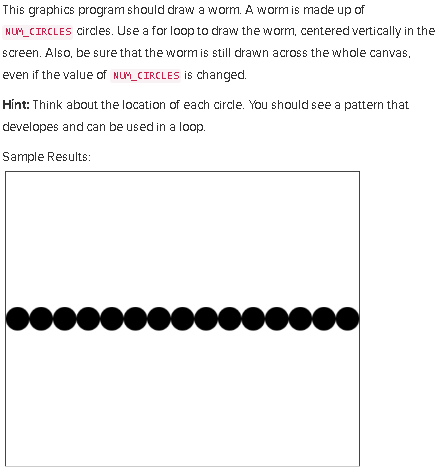This graphics program should draw a worm. A worm is made up of
NUM_CIRCLEScircles. Use aforloop to draw the worm, centered vertically on the screen. Also, be sure that the worm is still drawn across the whole canvas, even if the value ofNUM_CIRCLESis changed.
Hint: Think about the location of each circle. You should see a pattern that develops and can be used in a loop.